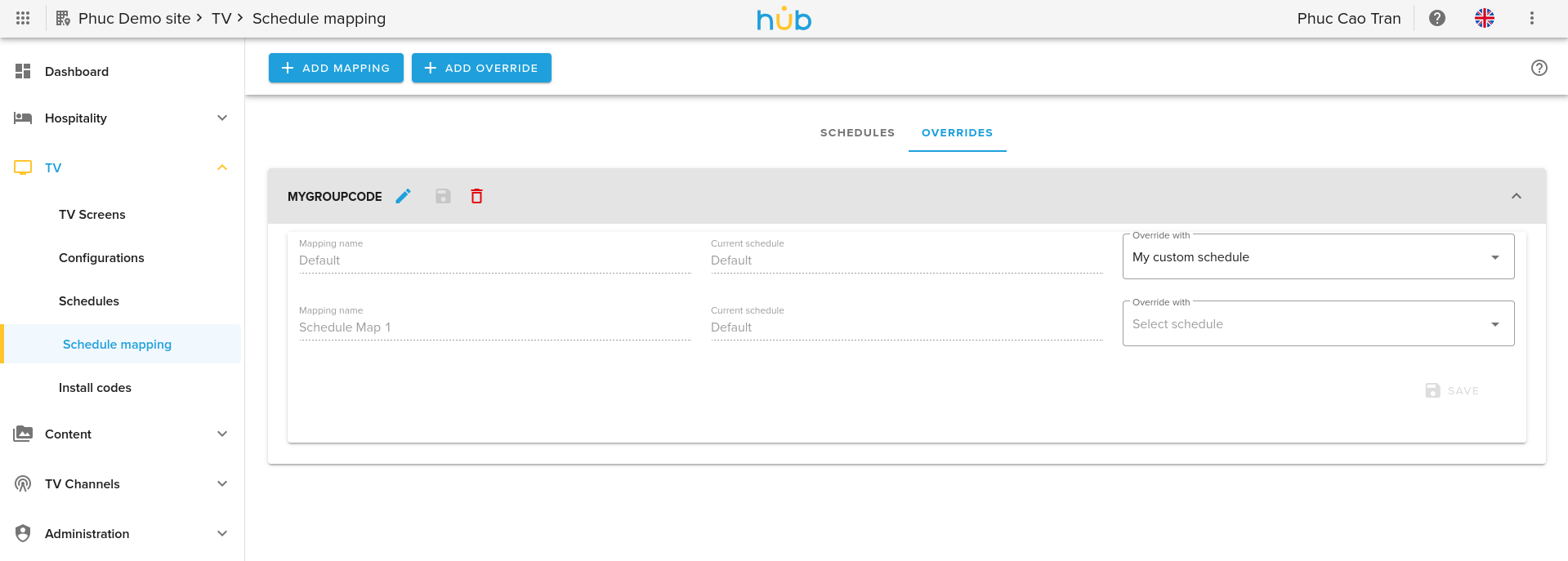Any TV-screen that is registered to a site is connected to a configuration set. A default configuration-set is created for every site that is added to the system.
As for TV screens, the configuration sets are based on a three-layer model:
- A screen configuration - defining the actual configuration data such as the root menu page, max volume setting etc.
- A configuration schedule of screen configurations - defining what configuration should be applied when.
- A schedule-mapping mapping schedules to screens - defining what screens are using what schedules.
¶ Configurations
The configuration lets you map the various fixed menu-pages for a screen. Also TV-related settings such as volume limits, and per screen type configurations are defined here. Available per vendor settings are:
- Soft Access-Point Samsung Tizen and Samsung Orsay (Ethernet only).
Soft Access-Point and MiraCast can not be used simultaneously
- DRM Settings Samsung Tizen. This allows for multiple DRM configurations - one per configuration set.
- Remote Control mapping LG. This allows for multiple remote control mappings because some remote controls may send the same key signal to the application while the physical button says something else. Supported options: Default, SCR10. Read more about this feature here.
- Force STB Power-On Mode LG. This is a last resort setting for sites struggeling with STB/TV power sync issues. It forces the STB to be in power-on mode at all times. Note that this adds wear on the hardware itself and it also potentially leaves the box streaming IPTV / OTT at all times.
- Enable auto power off The timer will auto power off the TV if no keypress are registered. When there is a new keypress, the timer will reset.
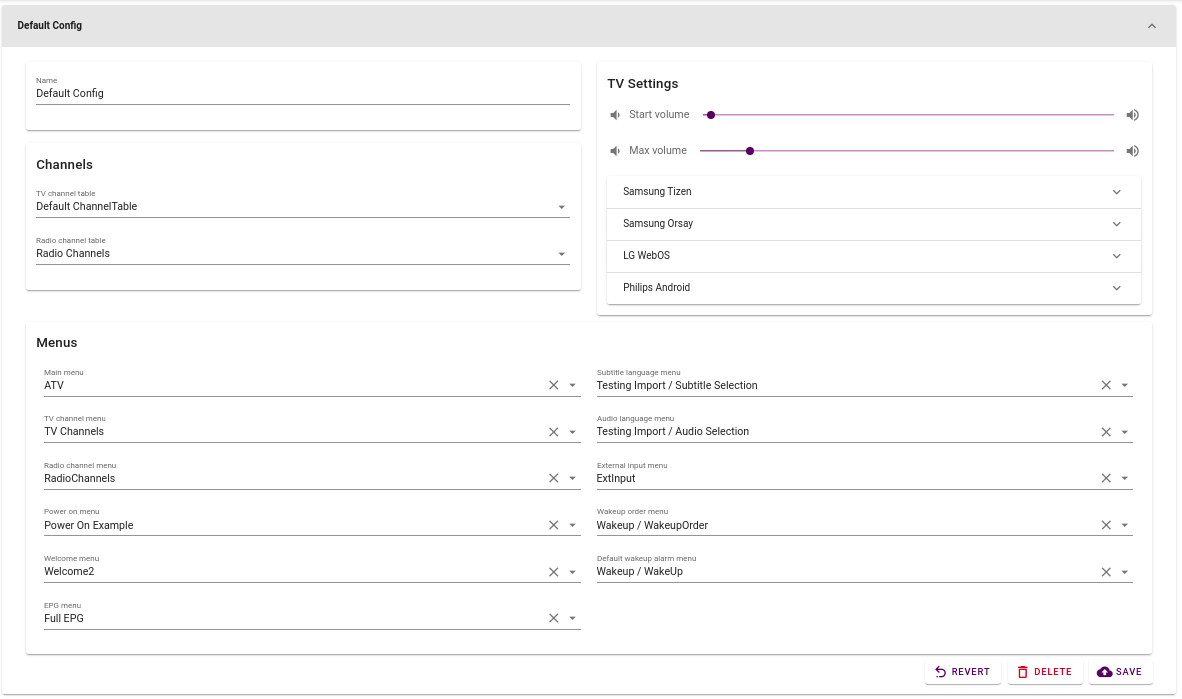
¶ Configuration Schedules
The configuration schedules let you build daily, weekly or calendar based configuration items that apply different configuration sets to the TVs using the schedule at different times.
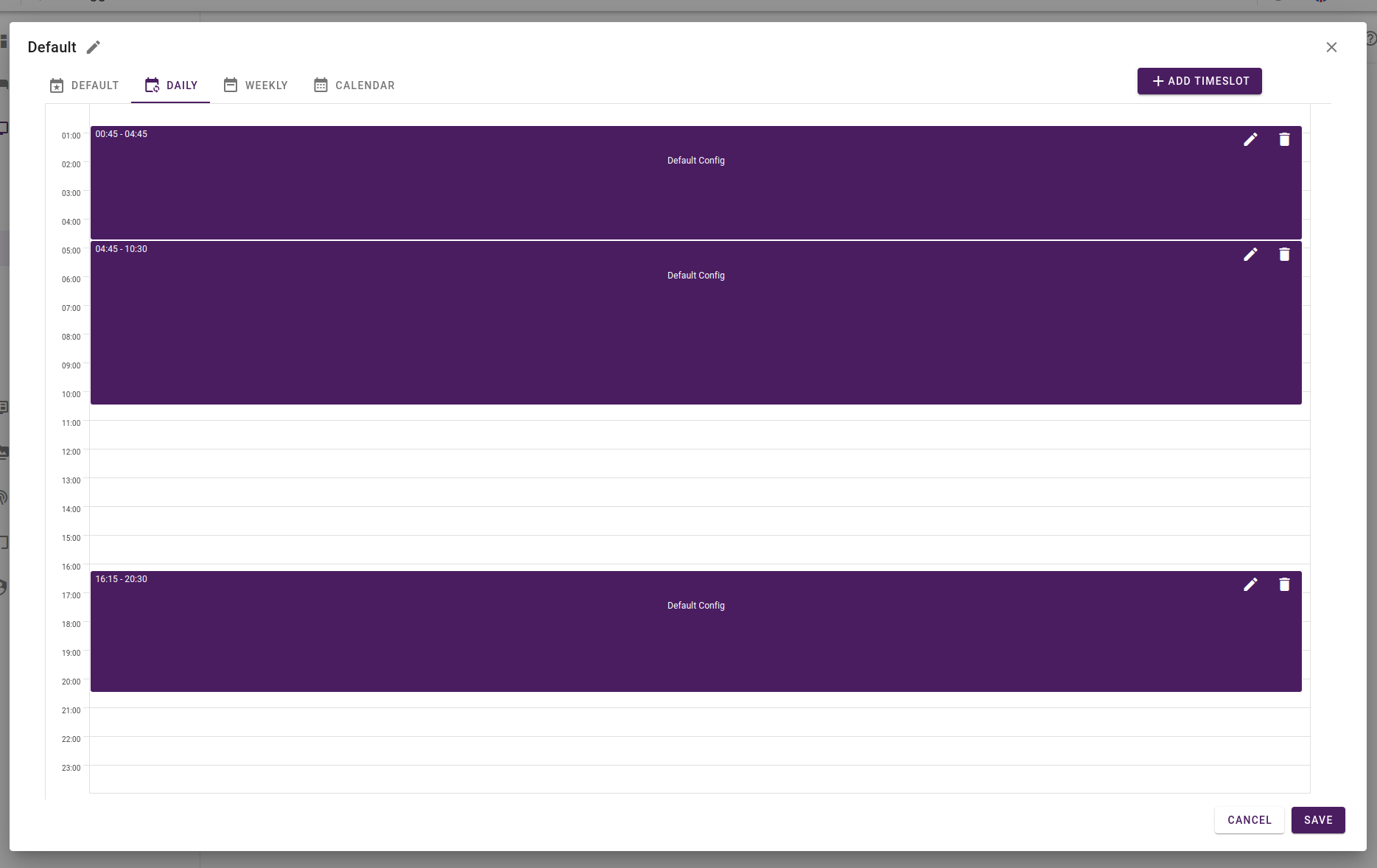
¶ Schedule Mappings
The schedule mappings define what screens belong to what mapping. For now a mapping is set up as a single configuration schedule setting, but in the future there might be rules defining multiple options like differentiating on PMS properties like VIP codes etc.
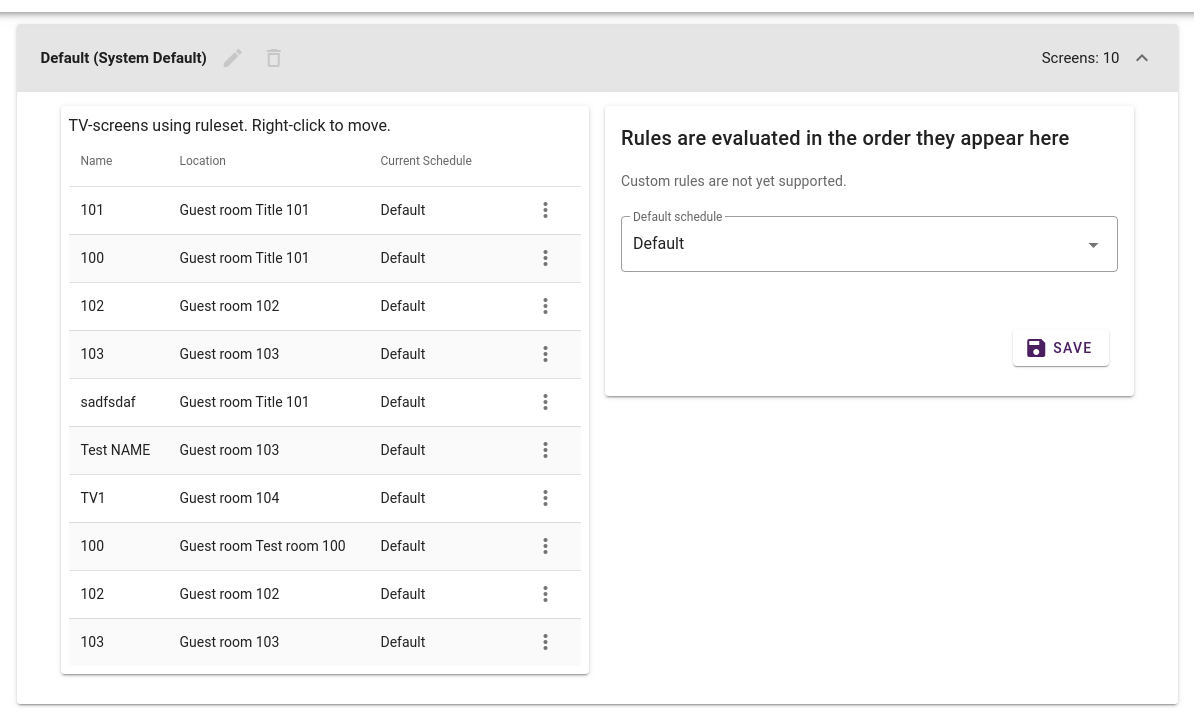
¶ Group Code overriding
A guest can check-in (either through PMS or the portal) with an optional Group Code.
We can display custom content for these guests with group codes by overriding their configuration schedule with a different schedule.
We configure this in the Schedule Mapping view.
You create a new override rule by clicking the "+ ADD OVERRIDE" on the top left.
In the "OVERRIDES" tab, you can see every schedule map and the current schedule they use. In the right column, you can choose which schedule to override with. If the field is left empty, no override will occur.
The override will trigger if the screen is a part of given Schedule Mapping and a Guest checks in with the given group code on the location that the screen resides.
The screen will revert back to "Current schedule" after Guest is checked out