¶ LG embedded Google Cast setup guide
This page comes in addition to the regular LG install page
¶ Requirements
- Supported LG TV model
- Supported firmware
- Proxy Server v4.1.2 or later
- Basic network settings on
Cast Management -> Configuration -> Advanced Networking - API token set on
Administration -> Google Cast Configuration -> LG Embedded Casting
¶ TV device network isolation
TV devices will need to be isolated and unable to communicate with each other on the network,
with the exception of the cast network proxy IP (configured from Cast Management -> Configuration -> Networks -> Google Cast Networks ).
These network configurations are required by Google to maintain security and guest privacy.
Failure to comply with these requirements may result in Google Cast being disabled in your site.
¶ Supported LG TV Models Europe:
¶ Supported LG TV Models North America:
¶ LG TV firmware
The LG TV firmware must meet or exceed the minimum version specified in the supported LG TV models table above. This can be checked from the Hub management portal by clicking TV -> TV Screens and viewing the firmware version.
¶ Proxy Server v4.1.2 or later
To use LG embedded Google Cast, version 4.1.2 or later of the proxy server is required. The Proxy Server version can be checked from the Hub management portal by going to Cast Management -> Status. On that page, the version is displayed:
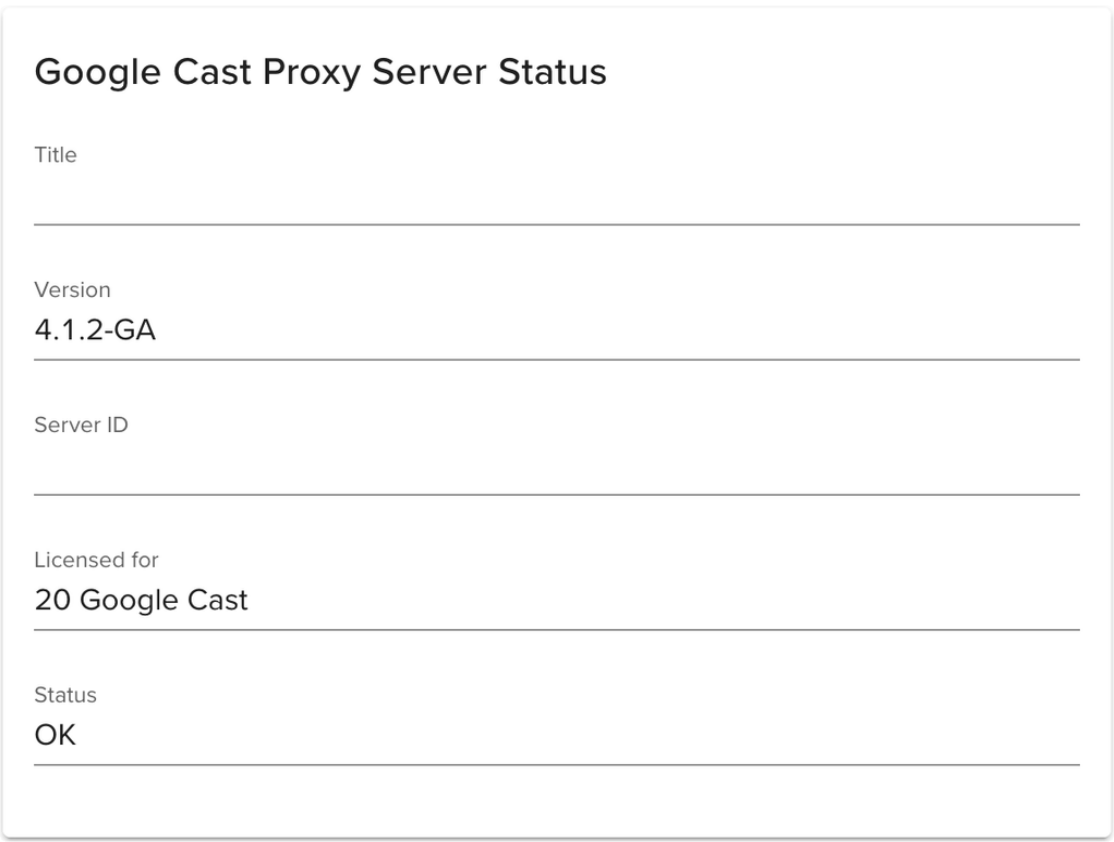
¶ Basic network settings
Three options must be switched off on the Advanced Networking configuration page of Cast Management:
- Go to
Cast Management -> Configuration -> Advanced Networking - Confirm the settings look like this:
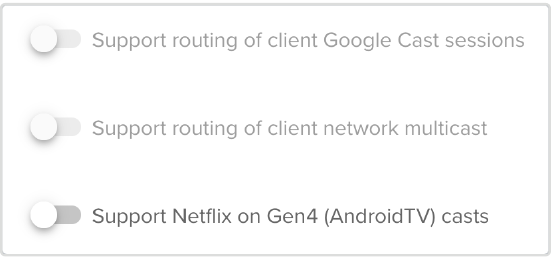
If any of these options are switched on, LG embedded casting is not supported with the current network configuration.
¶ API token set
The API token must be set for the site in the section Administration -> Google Cast Configuration -> LG Embedded Casting. Instructions for doing this are provided in the section below.
¶ Setting API access token for LG embedded casting
On the left panel in the Hub portal, go to Administration, then click Users & Access.
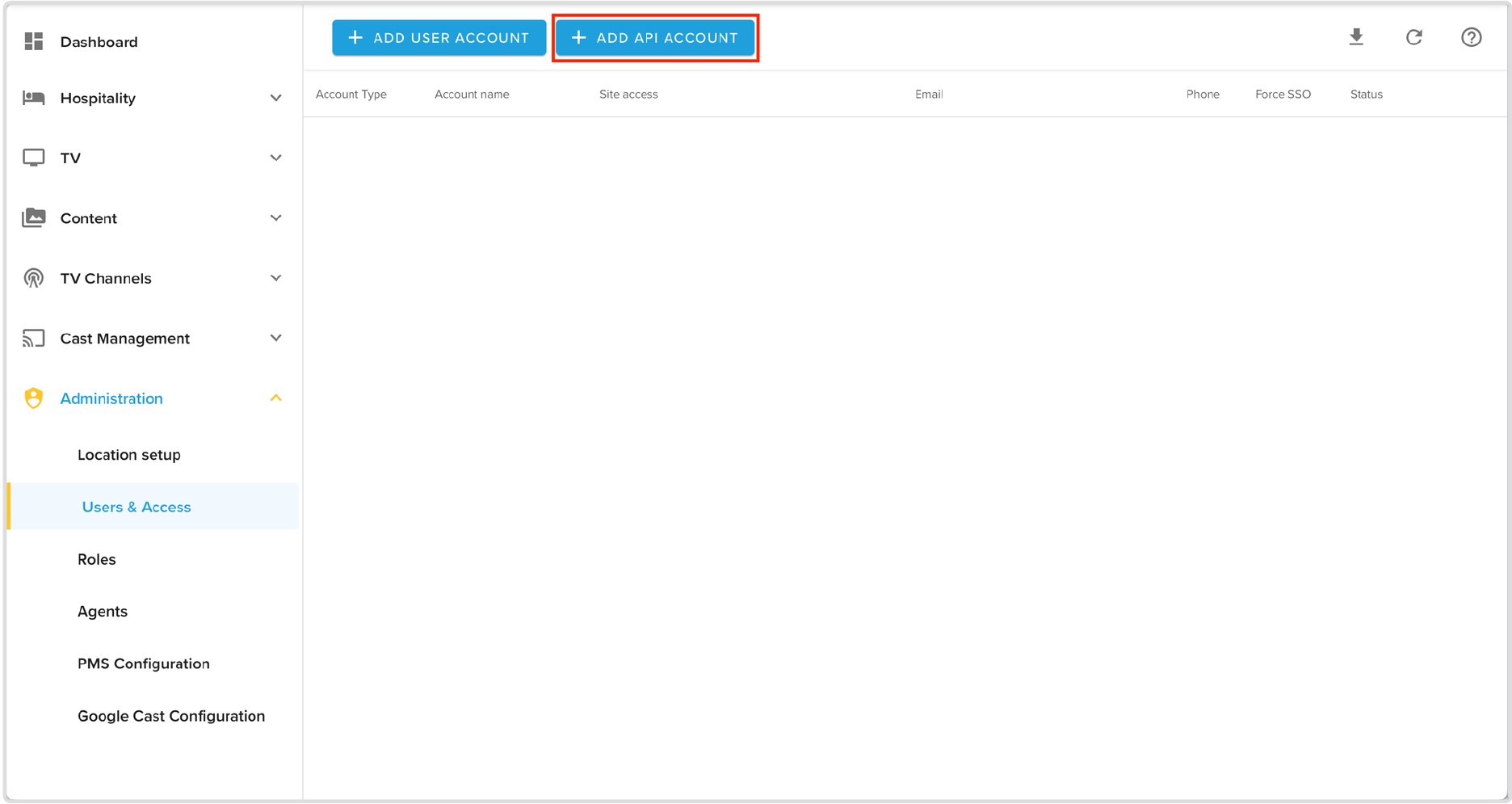
- Click “Add API Account”
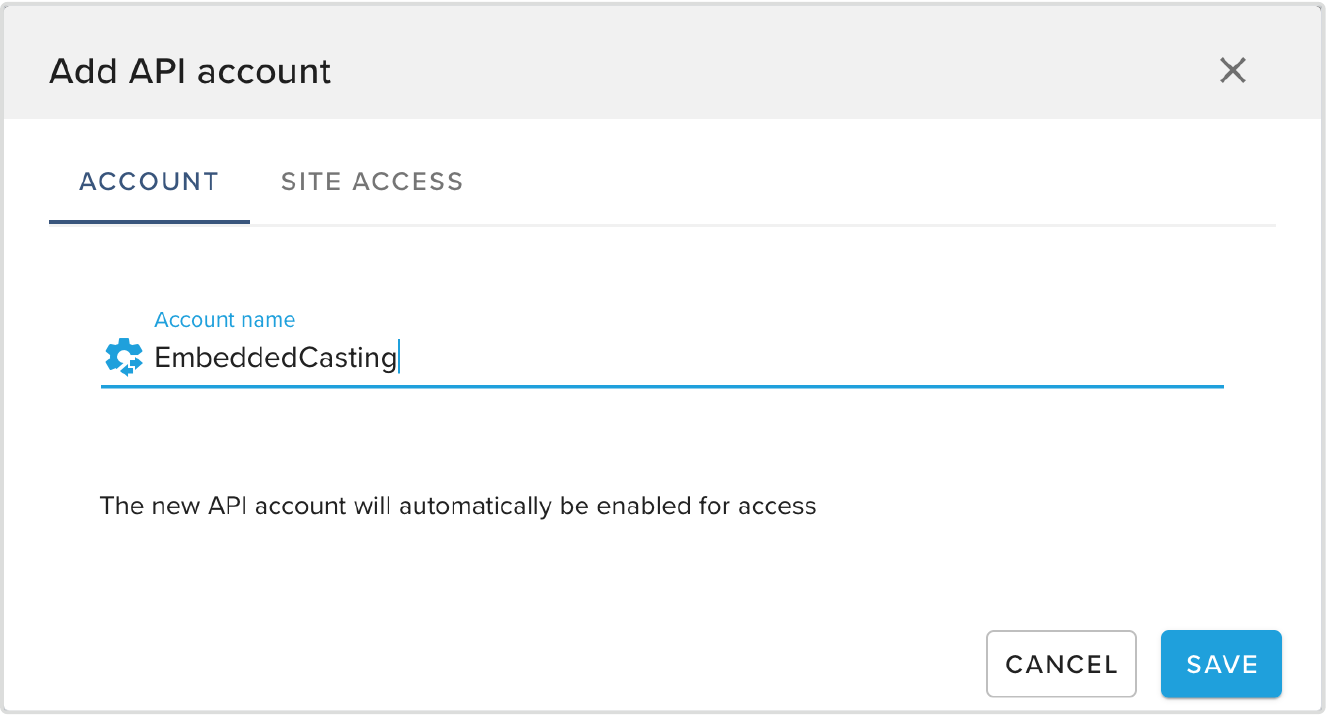
- Name the API account token, then click “Site Access"
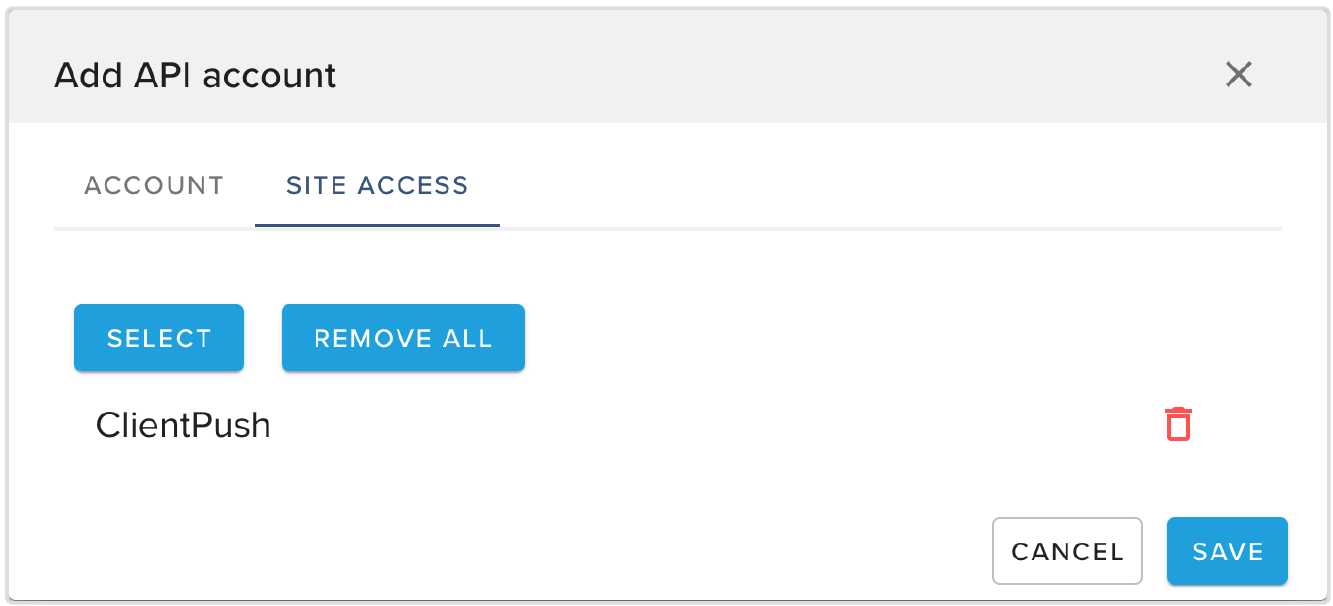
- Click “Select”, give the API account access to ClientPush, then Save
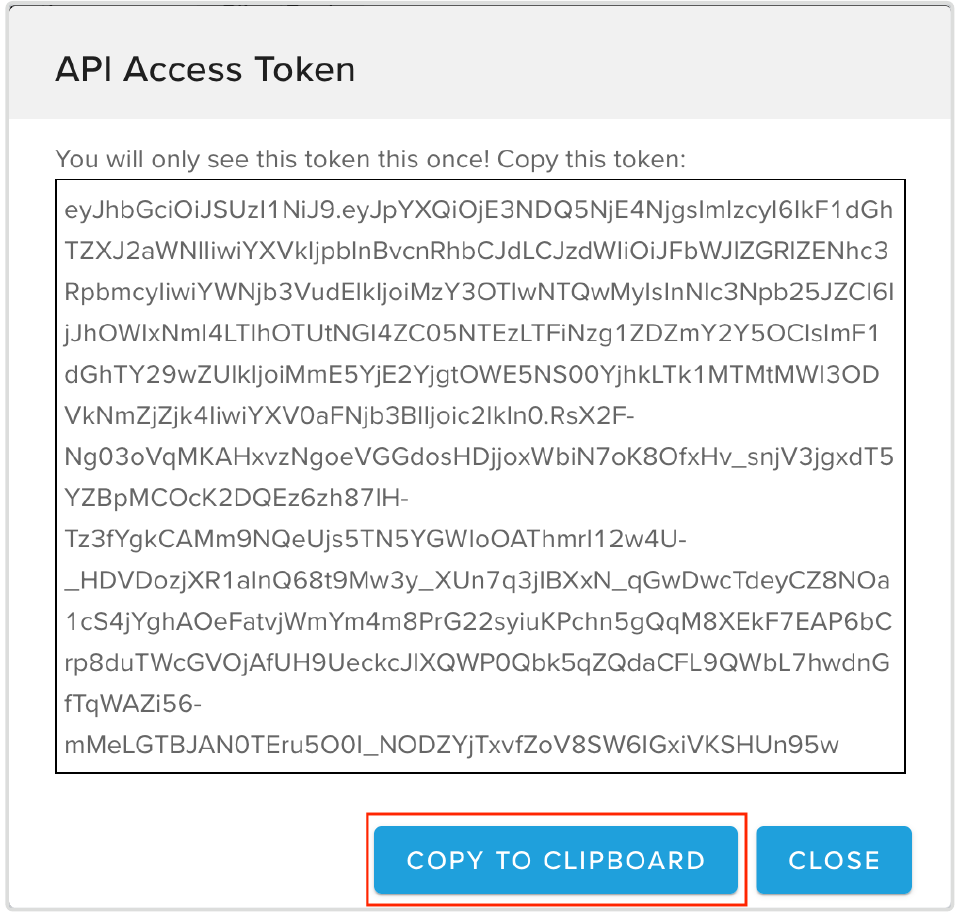
- Copy the newly created API Access Token and close the popup
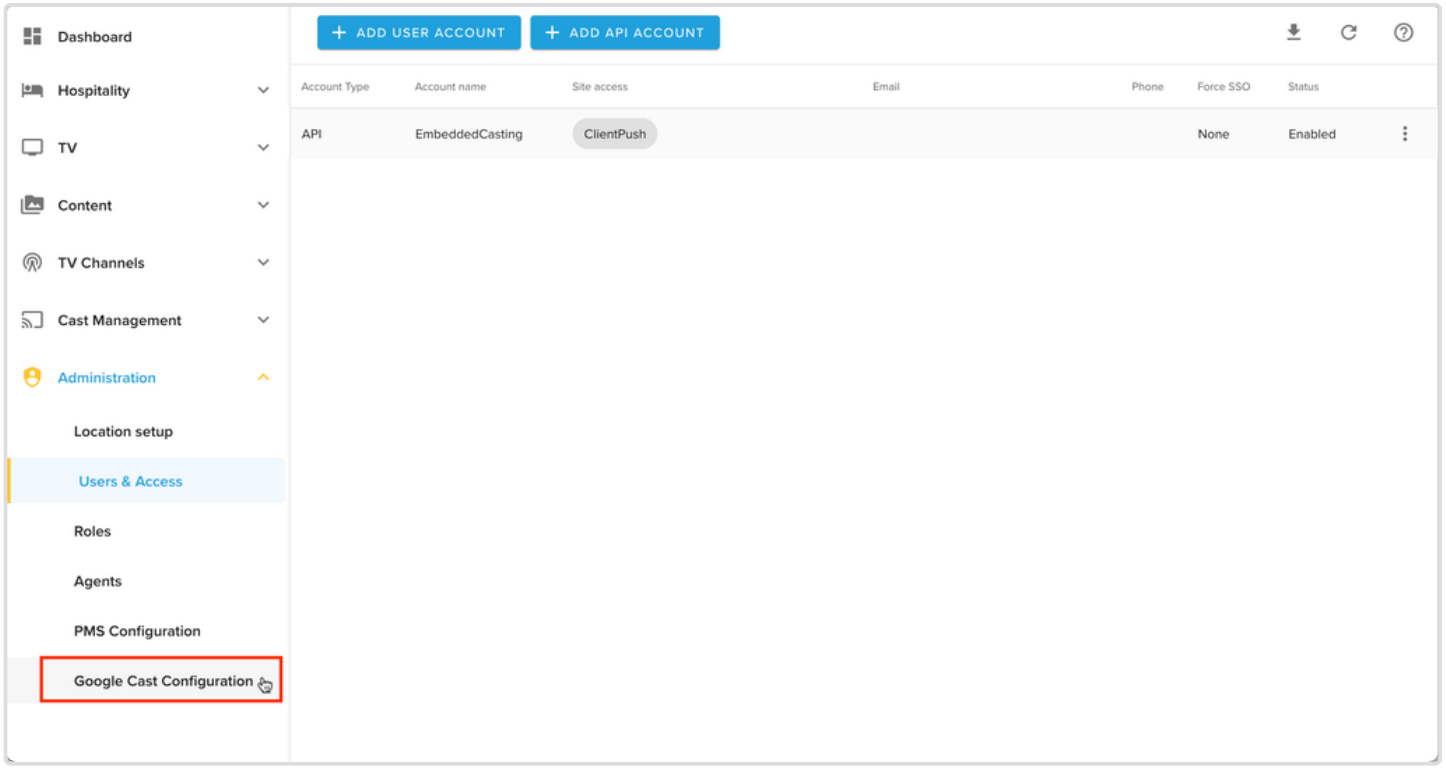
- Click “Google Cast Configuration” on the left-side panel
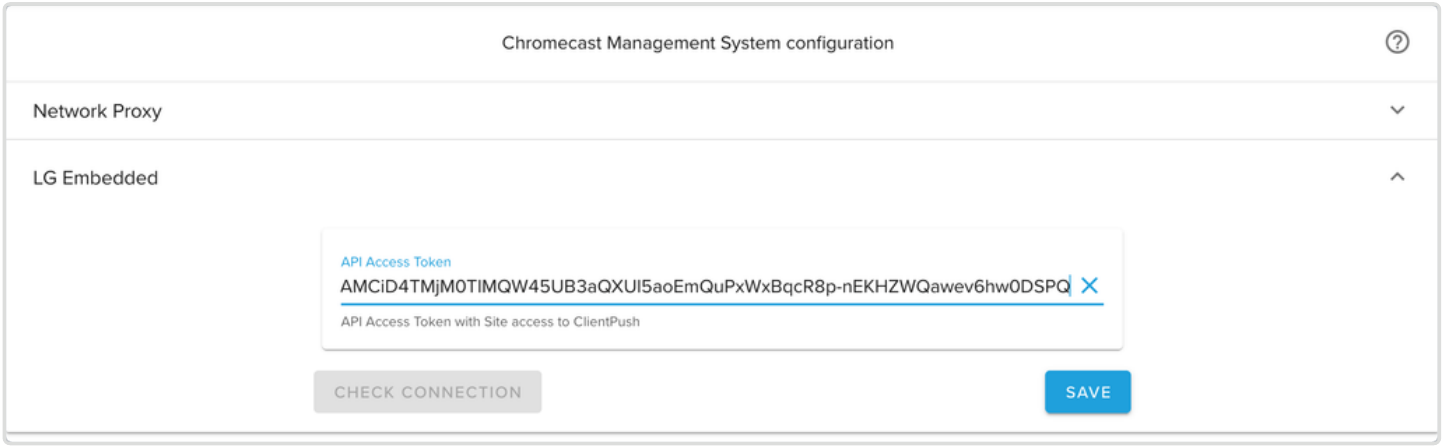
- Paste the token in the “API Access Token” input and click "Save"
- Click “Check Connection” to confirm successful token setup. If the connection is OK, a pop-up saying "Connection established" should appear.
¶ Conversion from HDMI dongle to embedded casting
If Google Casting is already set up with an HDMI Chromecast dongle, that cast must be unregistered for the room from the Hub management portal.
- Go to
Cast Management -> Google Casts - Click the three vertical dots on the right side of the cast, then click "Edit"
- Click "Unregister"
¶ Checking the network of the TV
If the TV is not connected to the Cast Network, a connection will be required. To check whether the TV is connected to the Cast Network, view the cast network IP(s) from Cast Management -> Configuration -> Networks -> Google Cast Networks:
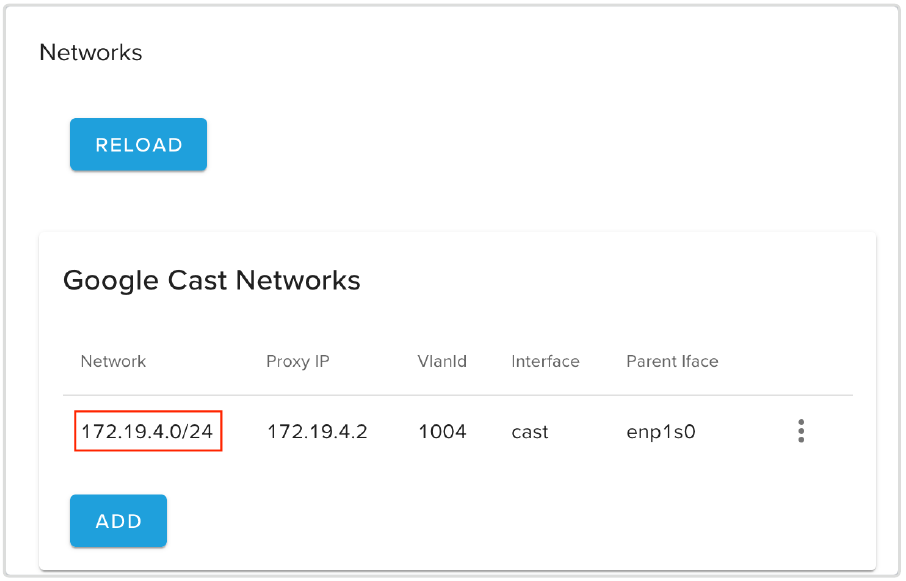
The TV network can also be viewed from the TV -> TV Screens menu:
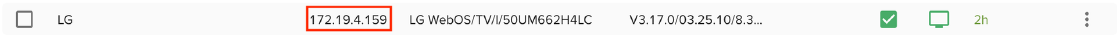
In this example, the IP address confirms that the TV is on the cast network.
If the TV is not connected to a cast network, there are two options:
- Change the network settings on the TV and connect to a Google Cast Network
- Add the TV’s network information to the list of Google Cast Networks, shown in
Cast Management -> Configuration -> Networks. It must be ensured that the TV network is visible to the cast proxy server. Proper network configuration is beyond the scope of this guide.
¶ Registering the embedded cast
If the TV is connected to a cast network, the embedded cast should show in the Hub management portal.
- Register the cast by going to
Cast Management -> Unregistered Casts - Click the three vertical dots on the right side of the cast, then click “Register”
- Enter the correct name and room number, and click “Register”
- After first registration, a reboot of the TV is required
- It should now be possible to use LG embedded Google Cast for this TV screen
¶ Adding cast to a TV menu
Add an item that the user should select to initiate casting. Set the action "Start chromecast Pairing" on this item:
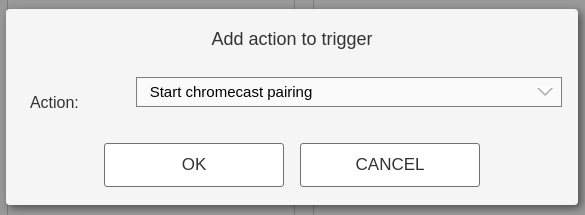
This will cause the cast app to start and display the pairing instructions.
¶ Known issues
¶ Netflix
Netflix does not support using built-in Google Cast.
¶ iPhone or iPad
- On your iOS device’s home screen (iOS 14 or later), tap Settings.
- Tap Privacy & Security Local Network. You’ll find a list of apps.
- Turn on Local Network for the app(s) you would like to allow access to your network.
This will allow permissions for your device to discover Cast-enabled devices.