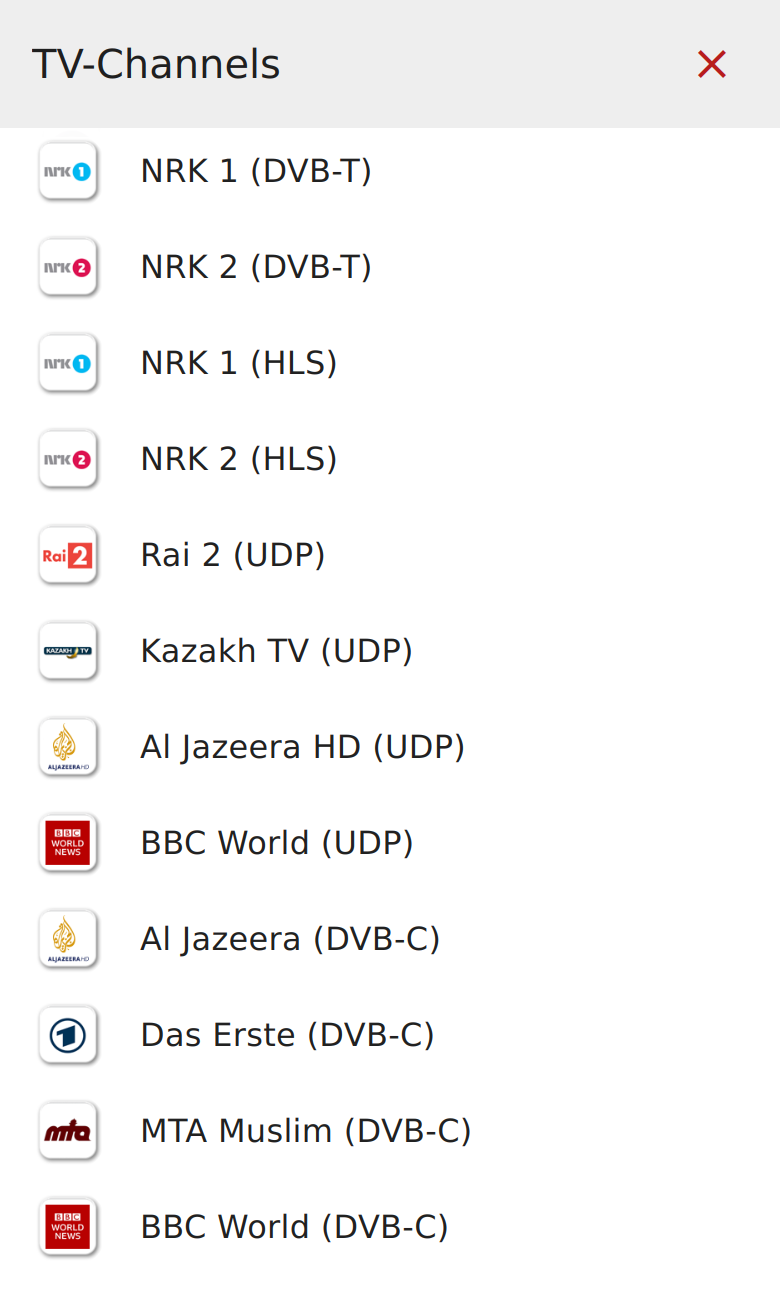¶ Virtual Remote Control
All hospitality TVs can be controlled using a mobile phone with our virtual remote control app.
Pre-requisites:
-
License "Virtual Remote Control" must be enabled on your site
-
TV Template must add the QR container element so guests can scan the QR code and register a VRC session
-
To make the QR code visible, the room needs to be checked in
¶ Showing QR code to guests
In the TV Template Editor, you must add a QR container with the following content:
{{{ settings.remoteRegistrationUrl }}}
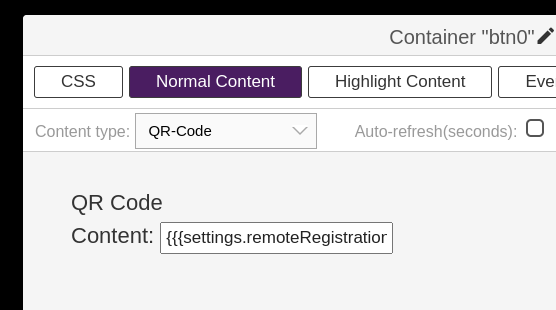
Whenever the QR code is scanned by a mobile phone, the system will re-generate a new QR code and update on the TV screen within seconds.
¶ User interface for VRC app
When a guest scans the QR code, a browser will be launched and automatically connect to the TV.
From here on the guest can control the TV in the following ways:
- Adjust volume
- Change TV channel
- Go to Home
- Go Back
- Enter/confirm current selection
- Up/Right/Down/Left directional buttons
- Power on/off the TV
¶ Screenshots
Main GUI:
.png)
Error code if QR code has already been used:
.png)
TV Channel selector: