A document is a HTML-formatted document that can be edited in a what you see is what you get(WYSIWYG) editor. In strictly technical terms it is not a complete HTML document, but rather part of a complete document, but for the end user the experience is that documents are created and edited and can be inserted into TV and Signage templates.
The document provides an abstraction for non-technical users to edit formatted content that are available in the template without having to deal with any of the TV and Signage template concepts. The maintenance of the document content is held separate from the inclusion of the document in a page, and a user can have access rights only allowing editing documents and not allowing any access to TV and Signage templates.
A typical example would be restaurant staff managing a menu. The page displaying the menu, and navigation to that page, is set up by the company installing the system, but the staff can edit the content of the document displayed on that page.
¶ The editor
The document-editor is available under Content -> Documents by double-clicking a document entry.
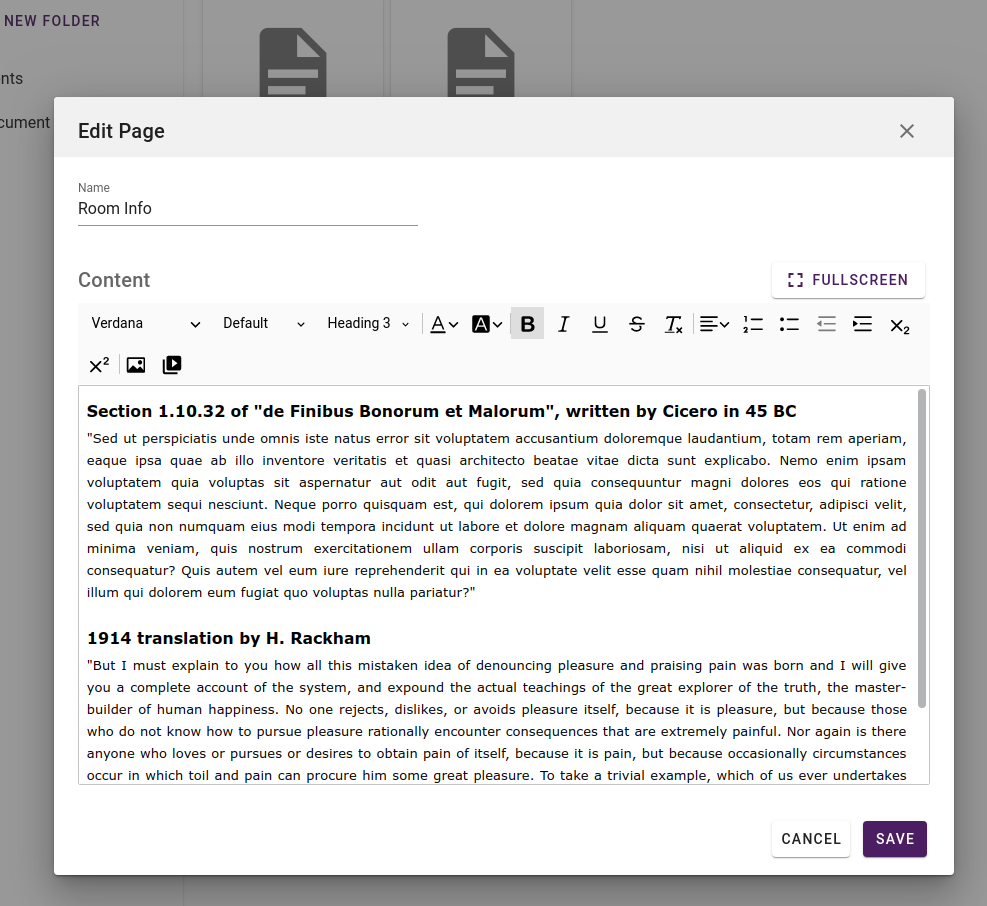
The font-size option includes a set of predetermined sizes, but these can be overridden if necessary by using CSS in the Menu Editor. Paragraph line-height can also be adjusted using CSS.
¶ Using documents in TV and Signage templates
To insert a document in a TV and Signage template, add a regular container element and set the content to type Document. Then select the document in the picker.
For multiple languages, create one document per language and insert different documents for different languages.